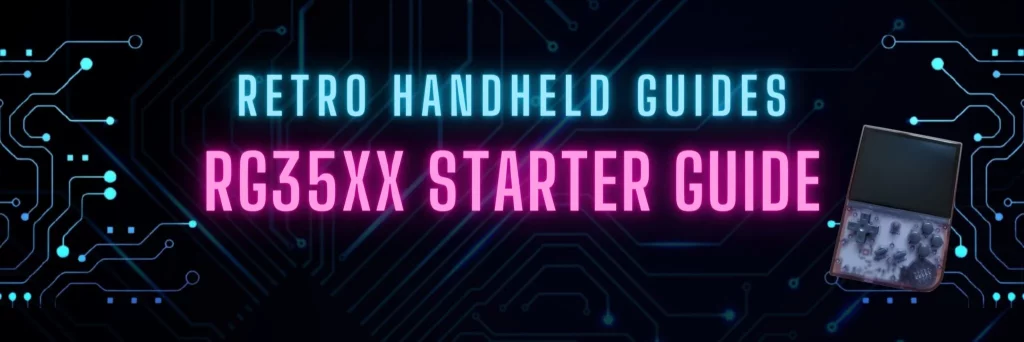Today, thanks to the collaboration with Retro Mateo, we bring you this mod, Boot Animations selector so that every time we start the console, after our startup image we can see an introductory animation before loading the GarlicOs Operating System. You already have it available for download in our Apps for GarlicOS section. And shortly we will have a section full of Animations so you can choose which one to install that you like the most.
Remember to read the instructions to install it.
Here is the demonstration video of Retro Mateo:
Updated GBA Cores for GarlicOs
XQuader via Reddit informs us of a GBA Core update that he has been working on to fix a problem that he had since previous versions of GarlicOs.
This is what he says in his post:
mGBA core in the Garlic OS 1.4.9 is very outdated, it was built upon source code dated Feb 22, 2022, because of an odd audio issue that appeared, when Black-Seraph tried to compile a fresh version of the core (see the changelog of Garlic OS 1.2.9).
I’ve managed to fix the issue and compile the core from the latest source code. Along with this core, I also decided to compile the latest gpSP core.
Pay attention, that save states from the old mGBA core will be incompatible with the new one – the game may not start or may have audio issues. Launch the game using the Start button to avoid loading auto-savestate and load an in-game save.
You can download the update: >HERE<
Battery Animation Switcher
Today we bring you, with the help of RetroMateo, a battery charge animation selector, as an APP for GarlicOs, to be able to change the battery charge animation to your liking and when you feel like it.
You can download it from our Apps for GarlicOs section, and it already includes all of our Battery Animation charge themes. Remember to read the instructions to install it correctly, it’s easy, I’m sure you won’t have problems to make it work 😉
Soon and thanks again to RetroMateo, we will also have a Boot Animation and Boot Logo selector; Ideal plugins to customize our beloved RG35XX together with the Theme Selector and the Icon Selector.
EasyRPG APP/Port Available for RG35XX
XQuader the developer, who is making our consoles more useful every day under the GarlicOS operating system, brings us on this occasion a version of EasyRPG for our RG35XX!!
This application allows us to play games created for EasyRPG, RPG maker 2003 and RPG Maker 2000 (RPG Maker XP and more modern are not supported).
It is very important to read and follow the instructions in the Readme.txt file included in the download!
On this occasion, being a Standalone Application, but at the same time it is also considered a Port, we have decided to include it in the 2 Pages to make it easier to locate, so you can find it in Apps for GarlicOs and in Ports for GarlicOs. Enjoy it!!
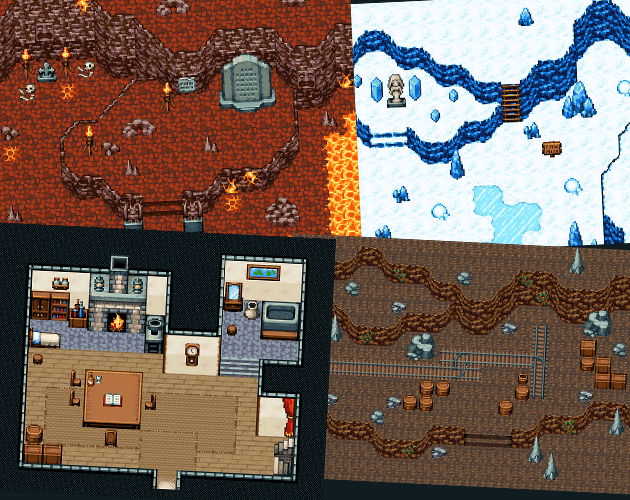
Port of Prince of Persia
XQuader, the developer that has given us the most joy lately, with its versions of Apps, Ports and Mods, which a few days ago brought us an improved Video Player, today brings us the functional version of the Port of the Prince of Persia, which he had been working on for some time.
This version is based on the SDLPoP that includes many modifications, cheats, save game and more things that you can discover in its menu.
You already have it available to enjoy it on your RG35XX from our Ports for GarlicOs page.
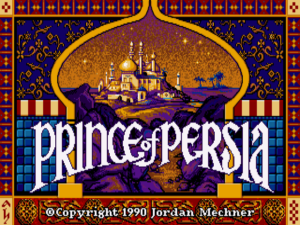

New Video Player!!
XQuader, the Great Developer, has done it again! He has been able to create a version that works perfectly on our RG35XX of the FFplay video player, which had already been ported to the OnionOS system of the famous Miyoo Mini, and which we can now also use on our consoles.
And if you wonder what differences this new player brings; Well, many!: Now it supports more video formats, pause with a single button (without having to do a combination of buttons), very fast forward, rewind, (things that before could not be done with such ease and speed) , in addition to being able to view the audio spectrum and some other function… Totally recommended for all those who enjoy watching their videos of series or movies on their console. It is recommended to continue using the same settings when converting video files as we did with the previous player: .MKV 640×480.
This new APP is available from now on our GarlicOS APPS Page, Download it, Install it like any other APP, and remember to read the included instructions carefully to be able to change the Default GarlicOS Player for this new one that XQuader has modified.
Oh! And if you are looking for content to play with it, remember that we have a section with many videos on our Retro TV page.
New RG35XX+?
romSearch, the most necessary APP for GarlicOs
Exactly 1 month ago version 1.0 of this APP developed by AgelessArchangel was released to be able to Search ROMS just like you can do it in Stock Firmware.
You can look for ROMS on the card where you have the APP installed. Now available from our APPS section for GarlicOs.
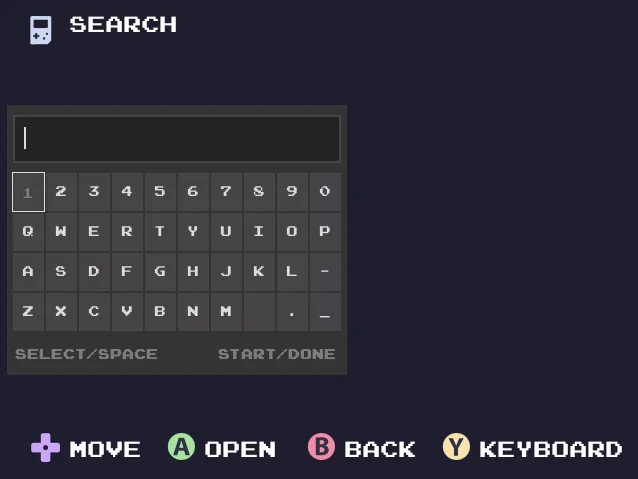
As soon as the news was published, AgelessAnchargel informed me that there is already a more updated version, 1.2, so we started to update it!
New Official Anbernic Firmware Dual (Stock + GarlicOs)
Just a few hours ago the news broke that Anbernic had released a new version of its stock firmware, this time Dual, with the possibility of starting GarlicOs as well.
We have not yet been able to test the system, which includes some new Apps and other well-known ones, some presets apparently made by Anbernic, and some ports of games that we will already have on the page for sure.
When we investigate further, we will provide you with more information. For now we leave you with the Official Youtube video. In the description of the video there is a link to download this latest firmware, bios, and even roms!
However, we have already made our backup copy in case it disappears…
Super Starter Guide for RG35XX
Some time ago the creator of this Super Starter Guide contacted me on Reddit with everything you need to know about the RG35XX, and I promised to publish it on our website. It has not been until today that I have been able to locate the conversation that I thought was lost among the Private Messages of Reddit, and I have been able to visit it and, how not to RECOMMEND it from here?.
The Guide is written in English, but surely using a translator into your language you will be able to understand it easily, if you don’t understand English!
Here I leave you the direct link to the Super Starter Guide, which we RECOMMEND that you read, it contains a lot of information that you may still not know about your RG35XX, and do not forget to read everything related to it that you can find on the page! (Link by clicking on the Image)