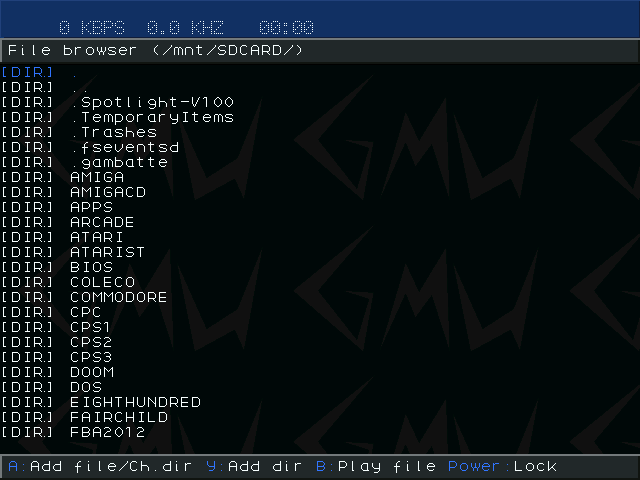The latest version of the GarlicOs Custom Firmware, version 1.3.5, contains a substantial improvement in the system and with RetroArch, but on the other hand makes it incompatible with other things, which developers will have to solve in Ports and Apps. This is what the changelog indicates:
– The gamepad driver has been rewritten from scratch and now acts like a proper XInput gamepad (this fixes the double-keyboard input issue in all keyboard-based cores, the RA search dialog and several other RA text input menu points but will break ports & apps with hardcoded gamepad mappings, because of this, a mirror of version 1.3.4 will be kept up for a month to give port and app developers time to adapt to these changes).
For his part, the XQuader Developer has already done his homework, and has updated all his Ports and Apps to make them compatible with this latest version, so if you have already updated to GarlicOs 1.3.5, you should also update these Ports and Apps to continue to function as before.