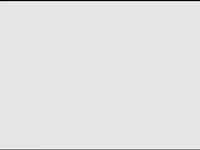A few days ago, XQuader sent me an update of this application for our consoles, music player, which now also:
– September 18, 2023:
1) Change default controls
2) Add Module formats (.669; .amf; .ams; .dbm; .digi; .dmf; .dsm; .far; .gdm; .imf; .it; .j2b; .m15; .mdl; .med; .mmcmp; .mo3; .mod; .mptm; .mt2; .mtm; .nst; .okt; .plm; .ppm; .psm; .ptm; .s3m; .stk; .stm; .ult; .umx; .wow; .xm; .xpk) support
3) Add Musepack (.mpc, .mp+) support
4) Add WavPack (.wv, .wvc) support
You can download the latest version from our Apps section for GarlicOs